If you are using Adobe® Photoshop® to prepare your flyer, poster, postcard or business card for printing in Glasgow at Merchant City Print please use the following quick guide to creating an optimised PDF file. We can accept most file types Photoshop® can export, although PDF is the best format for high quality litho or digital printing.
Please use a resolution of around 300dpi. Any less and your flyer or poster may print blurry or pixellated, any higher and the file size will become needlessly large.
Preparing files in Adobe® Photoshop® for printing at Merchant City Print Glasgow

When you haven your file ready please contact us to organise printing at Merchant City Print.